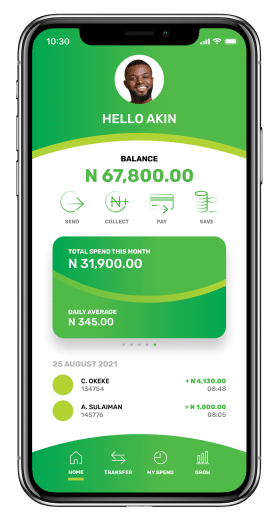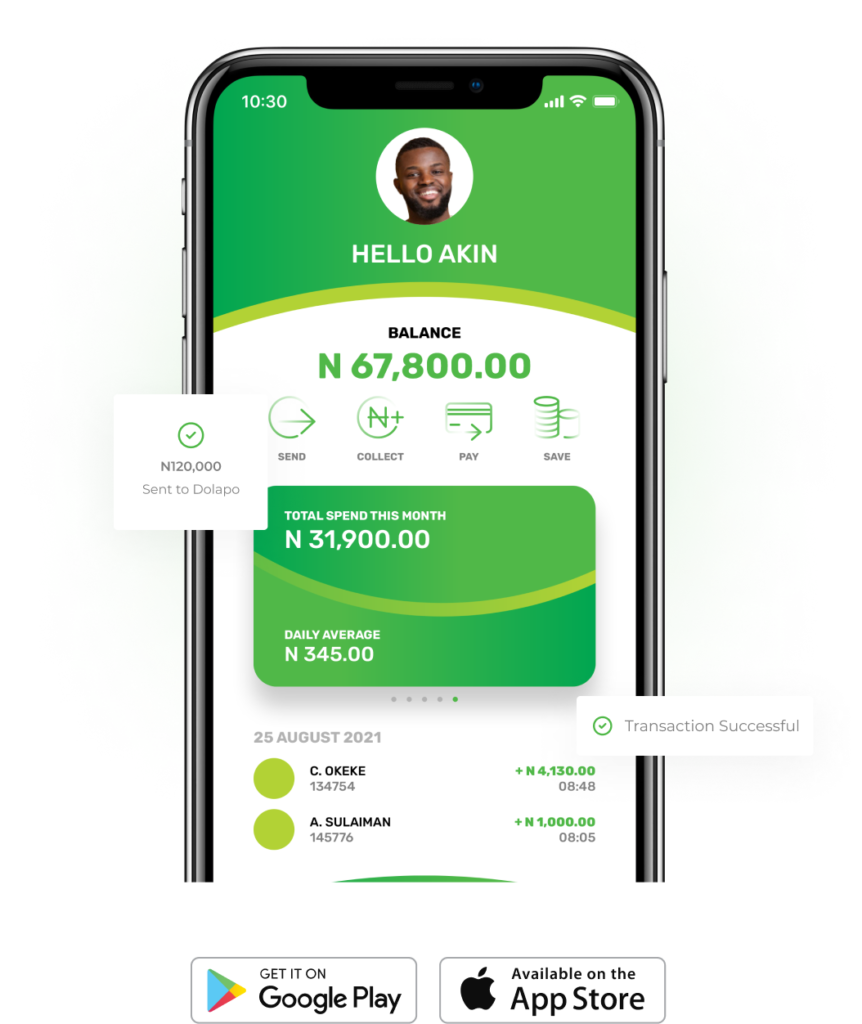Frequently asked questions
Table of contents
Customer
Business
Merchant
Agent
Business
MoneyMaster Payment Service Bank Limited, the MoneyMaster PSB, was registered in the year 2019.
- We are Private Limited Liability company to carry on the business of digital financial services and related value added services in Nigeria
- The company is a subsidiary company of Globacomm Limited (Glo), the second largest Mobile telecommunication network in Nigeria
MoneyMaster PSB is licensed and regulated by the Central Bank of Nigeria (CBN)
Gkala is a solution designed to conveniently allow Business / Enterprise to do various
- Gkala/MoneyMaster PSB for Enterprise/Corporate offers you a variety of payment solutions that eliminate the stress of traditional payments and increase efficiency in your business.
- We offer a comprehensive portfolio of corporate banking services in the Oil & Gas Accounts / FMCG / Manufacturing / Financial Institutions /Health Care / Public Sector / Billers / Travel (Airlines and Others) /Hospitality & Lifestyle (Clubs, Societies, Associations ,Hotels & Restaurants & Café)/ Faith Based Organization Account (Church Account) / Education (University and School
- Types of Account : Limited Liability Company Accounts / Enterprise Account / Partnership Accounts
For all your payments needs, Just open your bank account and login and host of services for Business
Payment solution would be available to you at the click of a button
- Bulk transfer to bank accounts or wallets
- Salary accounts
- Cash management services
- Bill payments
- 24×7 access to banking
- Treasury Products
- Collections
- Bulk Payments: Salary disbursement, Employee claims / travel expenses, Dividend payments, Government subsidiary etc. we have all payments options available.
- Salary Accounts: Business / Corporates can offer their employees to open salary accounts with MoneyMaster PSB for Zero Balance account maintenance , Your employees / customers can opt for g-kala “virtual debit card” or “physical debit cards” to make payment
- Cash management services: Online and offline collections in your G-Kalabusiness account , with business dashboards and BI tools
- Bill Payment: Pay Bill using your phone for all your utility services your customers
24×7 Access: Banking access 24x7x365 days to ensure your business is operation all the time
Treasury Products: Collections, Disbursements, Concentration, Investment and funding activities all round- Collections: Collect recurring payments or dues from Bulk Payments – Salary disbursement, Contributions, Charity, EMI, Premium or Taxes, Credits, Bill Payments Capture lifetime value, earn more profitability with more payment options through Gkala/Money Master
Enrich safe and secure mode of payment for Enterprise / Business banking transactions
Banking & financial services are businesses of the future.
- It is free to set up
- Transaction charges are minimal and competitive
- Settlement is instant for wallet to wallet transaction , For other transactions it is a per the CBN gudielines
- You get access to detailed accounting records
- No complication at the time of onboarding
Any corporate or enterprise having a business and wants to have payment solution from collections , salary payment and other employee disbursement (like Travel allowance etc), billers & supplier payment, dividend payments , Ecommerce payments etc.
MoneyMaster PBS Business account is designed to meet the needs of Limited Liability Companies, Schools, Religious Bodies, NGOs SMEs (Small Medium Enterprises) i.e. Sole Proprietors, Professional Firms etc.
Business can be classified on 3 category:
- Sole Proprietorship: Individual owned business entity (Micro/Small/Medium) , Sole proprietor can have single till or can have multiple tills
- Enterprises: Business entity/Entrepreneurs which are duly registered with Corporate Affairs Commission. The enterprise business can be Small/Medium/Large Enterprise can be single owner or partnership firms.
- Limited Liability Companies: Private and Publicly owned companies , Billers and Government should also form in this category
Enterprise code is 8 digit code (Alpha Numeric) which would be used for Business identification for all transaction an can be used for all issue resolutions and escalation.
Open G-kala account on Online or on app on your mobile. Enter your credentials and choose your services and you banking solution is available on finger tips
- G-Kala business account
– Zero Account opening charges
– Zero balance
– State of the art security
– Monitor your funds through our – Business Banking panel
– Debit Card / Virtual Card - Salary accounts
– Zero Balance Savings Accounts for employees
– Debit Card / Virtual Card
– No documents required for account balance below N300K
– Access anytime, anywhere
– Bulk Transfers
– Transfer to multiple - Bank accounts
– Transfer to multiple wallet account
– Transfer salaries to employees with 1 file upload
– Transfer incentives to employees in every corner of the country
– Easy reconciliation
– Secure and compliant
– Dashboard availability for viewing - Cash Management Services
– Online and Offline collections in your G-Kala business account
– Collect EMIs, dues and payments from your customers
– Accept payments online in your account
– Accept payment in your account offline through our agent network
– Instant settlement for payments through G-Kala account/wallet
– T+1 settlement for the rest of the payment modes
– Automate your collection
– Implement APIs to support your Business needs
– Bills Presentment
– Invoice Presentment - Bill payment
– Pay corporate utility bills through your Business Account
– Payments to vendors
– Get your payment dashboard
– Bill Presentment
Kindly visit http://www.moneymasterpsb.com/gkala or contact our 24/7 interactive call center (MoneyMaster PSB direct) on +234-XXX-XXX-XXX-XX to get more information.
Everybody can access and use MoneyMaster services – from students to artisans, traders, the self employed, professionals and everyone who requires access to basic financial services. However, MoneyMaster Business is primarily targeted to cooperates and enterprise to do digital payments.
Your money is safe as the funds in your electronic wallet is actually in the settlement bank and not on your phone.
- However, you must ensure that your log-in details as an Business / Enterprise are not compromised in anyway.
- Once you get another phone, you will have to undergo the set-up process after which your Business / Enterprise account details are synchronized with your new phone.
- For further details visit our website www.moneymasterpsb.com or call our Field Staff (RELATIONSHIP MANAGER)/ Relationship Manager for call our customer care center at xxxxxxxxxxxxx
Business / Enterprise’s money is safe as the money in the wallet is in the settlement bank and not in the phone. The phone is just a channel. Your wallet is secured by a PIN that allows you to access the platform, this PIN is ONLY known to you and should not be shared with anyone else
- For further details visit our website www.moneymasterpsb.com or call our Field Staff / Relationship Managers or call our customer care center at xxxxxxxxxxxxx
- To unlock your account, contact our customer support team via any of these channels
– Call Center
– RELATIONSHIP MANAGER
– Website
– App
Ensure you have a device Feature phones or Smart phones that run on Android 4.4 OS and above
Complete and submit the registration form – Provide the required KYC documents to RELATIONSHIP MANAGER
Receive validation and setup details
Commence live transactions
Yes it is possible to have multiple MoneyMaster account.
- MoneyMaster accounts are tied to a phone number or email address;
- You need to submit fresh KYC details for the same with different phone number and email id
MoneyMaster offers a well-resourced multi-level support structure to attend to Business / Enterprise in the event of complaints and feedback.
- Depending on the nature of the complaint raised, the Business / Enterprise will be contacted by our team of customer care professionals and the issue will be resolved in a timely manner.
- Business / Enterprise can also get in touch with us through call center number / website / app or through Relationship Managers.
Dashboard are easy for you to transact quickly.
- Business / Enterprise can check the bank balance or wallet or ecash in one view.
- View saved payments and the number of transactions per payment types. You can view the transaction history for the daily / weekly / month / selected period
One-Time Password, and is used to authenticate a transaction
Security is taken very seriously and will lock an account when we identify a security risk such as multiple failed logins, or potentially fraudulent account activity.
- Note that we will direct you to the password reset page after 3 failed login attempts.
- However, if you ignore the password reset prompt and you get to 5 failed logins, then we will lock your account for 12 hours.
- However, you can still call our customer support team within the 12 hours window to unlock your account.
- To unlock your account, contact our customer support team via any of these channels
– Call Center
– Relationship Manager
– Website
– App
Business/ Enterprise team can call MoneyMaster / G-Kala customer care to have username details shared reset. Customer Care executive will authenticate Business / Enterprise by asking you a few questions.
- Business / Enterprise will be asked to answer questions related to the details you gave at the time of registration and details given during onboarding
- To unlock your account, contact our customer support team via any of these channels
– Call Center
– Relationship Manager
– Website (Phase 2)
– App (Phase 2)
Business / Enterprise can call MoneyMaster / G-Kala customer care on 33003 (Indicative number) to have PIN reset.
Customer Care executive will authenticate Business / Enterprise by asking you a few questions.
- Business / Enterprise will be asked to answer questions related to the details you gave at the time of registration and details given during onboarding
- To unlock your account, contact our customer support team via any of these channels
– Call Center
– Relationship Manager
– Website
– App
You will receive an SMS from Gkala/MoneyMaster notifying you of the delay. contact our customer support team via any of these channels
– Call Center
– Relationship Manager
– Website
– App
Business/Enterprise Statement can be easy downloaded via email / app / website
- View / Download Statement for all payments and the number of transactions per payment types.
- You can view the transaction history for the daily / weekly / month / selected period
Enterprise / Business can get the training through our Relationship Manager or training material link can be send by the customer care executive on the email account which can be used by Enterprise/Business / Enterprise to understand and get self-trained on the specific topic.