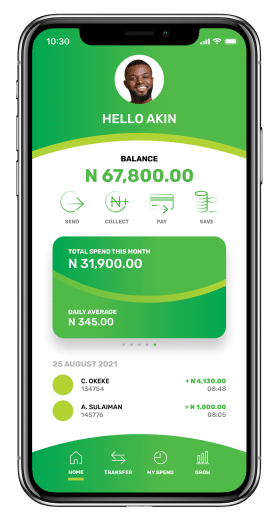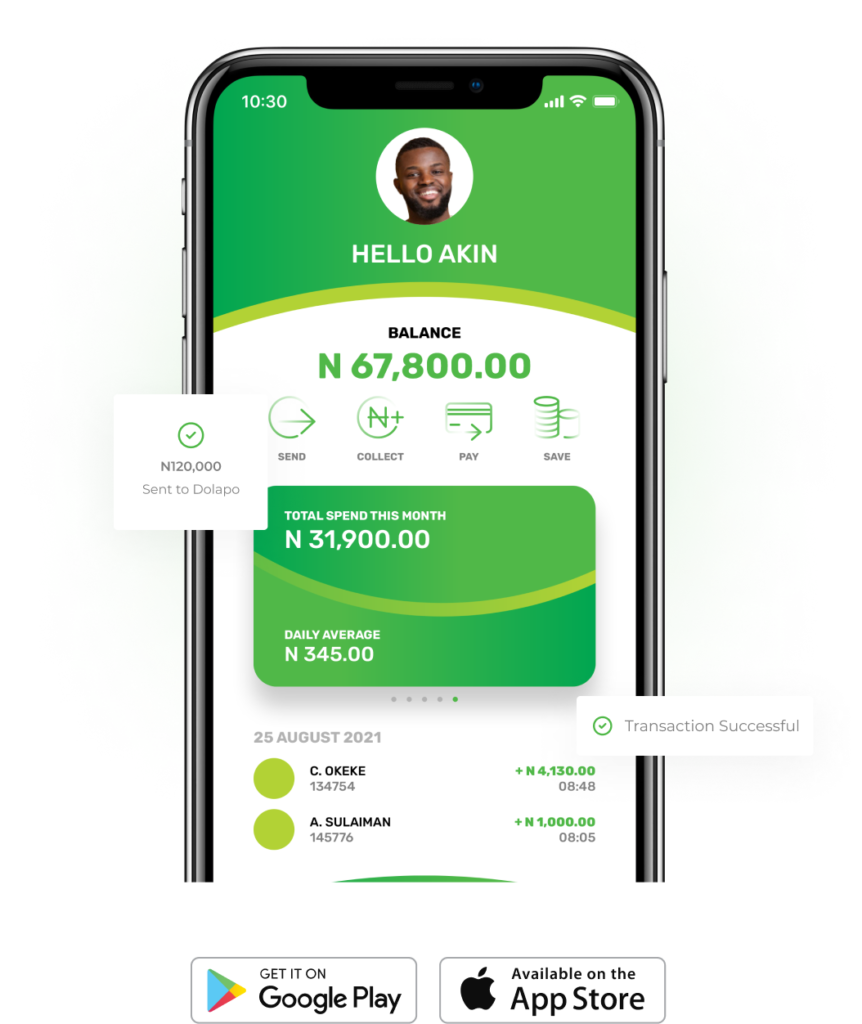Frequently asked questions
Table of contents
Customer
Business
Merchant
Agent
Merchant
A business entity that has been authorized by MoneyMaster to offer G-Kala services to customers. It is the touchpoint where customers can access G-Kala cash-in (deposit money) and cash-out (withdraw money) services over the counter (OTC)
Any Individual or registered company with a permanent and visible business location that is willing to invest and is able to offer G-Kala agent services is encouraged to apply
G-Kala Agents are of two Types
- Master Agent: These are agents that are directly under MoneyMaster PSB. A Master Agent is allowed to operate multiple agent points (some that belong to him and Agents that belong to other individuals and entities)
- Agent: These are agent stores. These are individual outlets or stores that offer agent services to customers. Master Agents may create sub-agents which are outlets owned by other individuals or businesses; sub-agents share commissions with the Master Agents that recruited them. Master Agents may also operate their own stores.
1. Documents:
– Certificate of Incorporation
– Copy of Memorandum and Articles of Association
– Form CO2 and Form CO7
– ID Copies of Directors and owners
– BVN Number
– Business Permits for the Outlets/Agent stores
– G-Kala agent application form for each agent store
– Application Letter containing: Business Name, Directors, type of Business, Bank details, Contacts, and Company profile
– Bank Statement- At least 12 Months
– Clearance to engage in Agent Services from Community Chief, Regulator governing the business body, etc.
2. Minimum number of agent outlets: at least 3 outlets ready to offer G-Kala services under the company names
3. Minimum trading period: The Company MUST have traded for a minimum period of 12months. Proposed outlets shall be audited prior to commencement of business.
4. Minimum G-Kala cash investment: An agent will be expected to provide a minimum of N400, 000 per outlet once the application is approved. Successful agents will be required to deposit this money within one month of signing the contract, failure to which the contract shall be revoked.
5. Staff: The agent should preferably employ competent staff with a minimum of a High school certificate to handle the service.
6. Technical requirements: The agent head office must have the following equipment to ensure that operations are conducted in a professional manner:
Computer and ancillary equipment with a memory of at least 512 GB
At least 2 people to handle head office operations on a day to day basis (may not be on a full time basis)
Internet connectivity with connection speeds acceptable to us
1 printer for printing downloaded reports
Any other items/equipment necessary to conduct the business such as desks, chairs, stationery, pens, and a pay point
A dedicated Head office mobile phone number
An official E‐mail contact
7. Premises and their maintenance: A Master Agent must conform to G-Kala branding and merchandising standards. The minimum branding requirements will be supplied to you on commencement of business
- Business registration documents (Certificate of Incorporation,
- Business Registration Certificate, Business License)
- Proof of tax obligation to state (optional for start-ups)
- Physical Outlet or Business Premises with Proof of Address in a suitable location for the agency
- ID cards of owners / Officers mandated to represent the company
Scanned copies of valid national ID’s of account operators (officers) - Two (2) Passport size photographs of the authorized officers
- Availability of working capital (Float)
- Referee
- Photo of the business outlet captured during application process
- Sub agent must have a phone (smartphone or feature phone) to operate agent services.
- A Master Agent Setup Takes 3 Weeks while a Sub Agent takes 3 Days to set up.
- A Master Agent Setup Takes 3 Weeks while a Sub Agent takes 3 Days to set up. If these timelines lapse; you may contact your area sales representative, visit any Cluster coordinating center near you or Call our Agent Help Desk for more information. In case any application is rejected, we will send an SMS and email to the prospect indicating the reason for a rejection.
- A Master Agent can visit any Cluster coordinating center, Agent Helpdesk, or Website for information on our Master Agency Business
- The visit will be scheduled by our regional sales teams for a detailed sales pitch and verification.
- Filled forms and documents to be sent to our Head Office or through our Regional Sales Teams
- Regional Sales Teams to Visit and Inspect the Outlets and Infrastructure Requirement.
- Master Agent will be contacted once the Setup process is completed and our Regional Sales Teams to schedule for Training, Delivery of Material, and Certification ahead of the start of operations.
- Communication on any issue preventing the Master Agent Creation will be communicated to the Prospects.
- An Agent can visit any Cluster coordinating center, Master Agent, Call our Agent Helpline or Website for Information about G-Kala Agent Business.
- Regional Sales Teams to Visit the Outlet for a Sales Pitch and Verification.
- Filled Forms and Documents to be sent to our Head Office by our Regional Sales Teams.
- The agent will be contacted once the Setup process is completed and our Regional Sales Teams will schedule Training, Delivery of Material, and Certification ahead of the start of operations.
- Communication on any issue preventing the Agent Creation will be communicated to the Prospects.
For every transaction that an agent does, we will pay a commission to the agent. Agents will have access to see their commissions at any given time. Our regional sales teams will share the commission Structure before making an agent application.
An agent application might be rejected for some of the reasons mentioned below:
- Invalid, incomplete, or unclear documents
- Failure to meet G-Kala standards: outlet type, outlet size, location of the outlet, etc
- Cash-In (Deposit)
- Cash-Out (Withdrawal)
- Buy Airtime
- Buy Data
- Pay Bills e.g. DSTV and NEPA
- Bank Account Opening
- BVN registrations
You do not need a bank account to become an agent. Agents can link their existing accounts to their Agent accounts if they have, to be able to pull and push funds from their banks and their agent wallets.
G-Kala works on any phone (both smart phones and feature phones). Agents will be issued Special Agent lines that can offer agent Services.
We will provide you with all the necessary branding materials for your shop, to make your G-Kala outlet easily identifiable by customers.
Automatic SMS/Email transaction alerts will be sent at the end of every transaction which will serve as payment validation.
Agents can also verify the status of any transaction from their Mini-statement menu option or full statements that can be viewed in their agent portal
Yes, you can. Customers do not need a bank account to open a G-Kala account. Opening G-Kala account is free and every subscriber of any mobile operator in Nigeria can avail of it.
Yes, they can. G-Kala service is open to any subscriber using a mobile phone with any operator in Nigeria.
No, Agent wallet and features are different from customer wallet features. An Agent must open a G-Kala agent wallet separately.
After every transaction, the agents will be shown how much they earned from the transaction. The agent can also view their commission at any given time in their agent portal or agent application.
G-Kala agents are required to maintain adequate float to be able to serve their customers efficiently. However, the float can go down to as little as N1. Agents should always ensure they follow the 1.5x Float Stock Rule to determine the amount of float they need to have.
It is a rule that requires an agent to have 1.5x (one & halftime) previous days’ outflows [cash or e-money], in stock, to effectively serve customers on the next working day.
Agents can load their float accounts from any master agent, super agents (agents appointed to sell float), or other agents near them. The agent takes cash and gets a float in exchange.
Yes, Agents will be charged a small fee to buy or withdraw float. This charge is passed on to the Master Agent, Super-Agent, or the other agent offering the Business Float Service.
Agent accounts are safe and secured. Before any transaction, the agent must provide a PIN or password. Several Cashiers can also be created within one agent store, this ensures that cashiers do not share PINs or Passwords. In case the agent SIM is stolen or lost, the agent is advised to call Agent Help desk immediately for the account to be locked to prevent any possible risk.
Agent should NOT give their PINs or Passwords to any one including G-Kala Staff. The PIN and Password cannot be given to anyone to avoid fraud.
You can reset your PIN and password in the agent portal or agent application. You can also call the agent help desk for assistance. You will be asked for verification and KYC details for your PIN/ password to be reset.
You can contact your Area Sales Representatives, Master Agent, or call Agent Help Desk for further assistance.
Your funds are safe and secure in the G-Kala system and are not in the phone or the SIM. In case you lose your phone or SIM, you need to contact your Area Sales Representative or Master Agent or Call Agent Help Line to have your Agent Line replaced. After replacing your SIM Card, your agent line will be activated and the funds in your agent account will be available for use. Do not share your PIN or password with anyone including G-Kala Staff at any given time.
You can track all the transactions being done from your agent account in real time and also be able to view historic data of transactions. Your agent application and agent portal gives you visibility of current transactions and balances as well as allow you to download detailed statements.
Merchants can get the training through our Regional sales team or a training material link can be sent by the customer care executive on the merchant’s registered phone number.
G-Kala system allows you to verify the names of customer you are transferring to if they are registered in G-Kala. This reduces the chances of transferring to the wrong account. However, if you transfer to the wrong account; you should call Agent Help desk immediately and ask for a reversal. Please note that reversal can only be done if the customer has not used the funds hence reversals should be done as soon as you realize the mistake.
G-Kala system allows you to verify the amount that you are transferring. This reduces the chances of transferring the wrong amount. However, if you transfer the wrong amount; you should call the Agent Help desk immediately and ask for a reversal. Please note that reversal can only be done if the customer has not used the funds hence reversals should be done as soon as you realize the mistake.
Reversals for wrong accounts should be requested immediately after the transaction is done to reduce chances of the customer using the funds. In case the customer uses all the funds, G-Kala will not be able to reverse the funds. If the funds are used partially, G-Kala will initiate reversal for the remaining funds.
The withdrawal message will contain the names of the customer who has withdrawn the funds. Please request for an Original Identification document to verify the names. Also, write the details in your agent transaction book and have the customer sign before receiving the cash.
This may happen if a customer who is not in your agent outlet withdraws with your agent number by mistake. You need to call the agent help desk and request for a reversal.
The agent line will not be able to send or receive calls or SMS from any other person apart from G-Kala. This has been configured to safeguard the agent from fraudsters that may pose as G-Kala staff. Only exchange funds or follow instructions once you receive confirmation calls or messages from your agent line. Please remember that you should NOT share your PINs or passwords with anyone including G-Kala staff.
This can happen due to many reasons:
- Customer SMS inbox might be full: he needs to delete old SMSs to receive new ones.
- Customer’s phone might be putting G-Kala SMS in the Screened SMS list: Check for screened SMS in the SMS settings> Screened SMS. Check if the confirmation SMS is in the list. After confirming the SMS you may then delete G-Kala from the list to receive the SMS normally in future.
- Technical challenges: customer may need to check the G-Kala balances to confirm if the transaction impacted the initial balances. Agent can call the Agent Help Desk to confirm the transaction status.
This can happen due to many reasons action status:
- Agent SMS inbox might be full: he needs to delete old SMS to receive new ones.
- Your phone might be putting G-Kala SMS in the screened SMS list: Check for screened SMS in the SMS settings> Screened SMS. Check if the confirmation SMS is in the list. After confirming the SMS you may then delete G-Kala from the list to be receive the SMS normally in future.
- Technical challenges: You may need to check the G-Kala balances to confirm if the transaction impacted the initial balances. An agent can call the Agent Help Desk to confirm the transaction status.